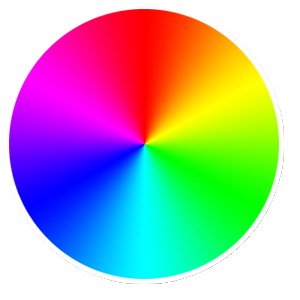This is not perfect (due to drawing steps ...), but it can help you :
HTML:
<canvas id="colors" width="200" height="200"></canvas>
Javascript:
var canvas = document.getElementById("colors");
var graphics = canvas.getContext("2d");
var CX = canvas.width / 2,
CY = canvas.height/ 2,
sx = CX,
sy = CY;
for(var i = 0; i < 360; i+=0.1){
var rad = i * (2*Math.PI) / 360;
graphics.strokeStyle = "hsla("+i+", 100%, 50%, 1.0)";
graphics.beginPath();
graphics.moveTo(CX, CY);
graphics.lineTo(CX + sx * Math.cos(rad), CY + sy * Math.sin(rad));
graphics.stroke();
}
The idea is to draw the disc line by line with a hue value corresponding to the line direction.
You can change the color base rotation by adding a radius angle to rad variable (adding -pi/2 to rad would make the gradient look like your figure).
EDIT: I made a new demo that generalizes the concept a bit and renders a rainbow polygon. Here is the CodePen. To get rid of the small voids beteween the colors, I used quads that overflow to the next color part, except for the last one.