You could draw your Rectangle more or less like this:
canvas.drawRect(width/2 + radius, height/2 - radius, width , height, paint);
just adjust the parameters for positioning it correctly if needed
Question
public static Bitmap getCircularBitmapWithWhiteBorder(Bitmap bitmap, int borderWidth) { if (bitmap == null || bitmap.isRecycled()) { return null; } final int width = bitmap.getWidth() + borderWidth; final int height = bitmap.getHeight() + borderWidth; Bitmap canvasBitmap = Bitmap.createBitmap(width*2, height, Bitmap.Config.ARGB_8888); BitmapShader shader = new BitmapShader(bitmap, TileMode.CLAMP, TileMode.CLAMP); Paint paint = new Paint(); paint.setAntiAlias(true); paint.setShader(shader); Canvas canvas = new Canvas(canvasBitmap); float radius = width > height ? ((float) height) / 2f : ((float) width) / 2f; canvas.drawCircle(width / 2, height / 2, radius, paint); paint.setShader(null); paint.setStyle(Paint.Style.STROKE); paint.setColor(Color.WHITE); paint.setStrokeWidth(borderWidth); canvas.drawCircle(width / 2, height / 2, radius - borderWidth / 2, paint); return canvasBitmap; }
I have circular image, i want to attach next to circular image sort of a rectangle..similar to his
 this is a circle, next to it there is a rectangle attached. how can I do this?
this is a circle, next to it there is a rectangle attached. how can I do this?
No correct solution
OTHER TIPS
You could draw your Rectangle more or less like this:
canvas.drawRect(width/2 + radius, height/2 - radius, width , height, paint);
just adjust the parameters for positioning it correctly if needed