Difference between two times using Dayjs JavaScript library?
https://www.tutorialspoint.com/difference-between-two-times-using-dayjs-javascript-library
Question
Difference between two times using Dayjs JavaScript library?
Let’s say the following are our time data −
var startHour = dayjs().hour(10) var endHour = dayjs().hour(22)
To get the difference, use the diff() method −
Example
Following is the code −
<!DOCTYPE html>
<html lang="en">
<head>
<meta charset="UTF-8">
<meta name="viewport" content="width=device-width, initial-scale=1.0">
<title>Document</title>
</head>
<link rel="stylesheet" href="//code.jquery.com/ui/1.12.1/themes/base/jquery-ui.css">
<script src="https://code.jquery.com/jquery-1.12.4.js"></script>
<script src="https://code.jquery.com/ui/1.12.1/jquery-ui.js"></script>
<script src="https://cdnjs.cloudflare.com/ajax/libs/dayjs/1.8.20/dayjs.min.js"></script>
<script>
var startHour = dayjs().hour(10)
var endHour = dayjs().hour(22)
console.log("The hours difference is=" + endHour.diff(startHour, "hours"));
</script>
</html>To run the above program, save the file name anyName.html(index.html). Right click on the file and select the option “Open with live server” in VS Code editor −
Output
The output is as follows −
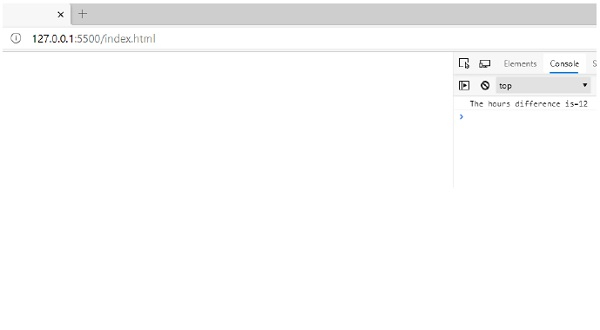
Advertisements
Not affiliated with Tutorialspoint
