How to get rid of the “Do Not Disturb” Menu Bar icon?
-
01-06-2021 - |
نصائح أخرى
@tama's answer is correct, but as a quicker way you can also hold the ⌘ Command key and drag the icon out of the menubar to remove it.
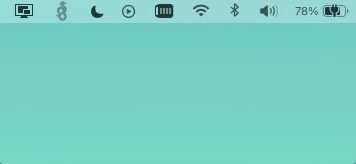
This trick works with a number of the macOS system icons in the menubar.
لا تنتمي إلى apple.stackexchange


