iPhone/iPad circular intensity gauge control (image included)
-
09-12-2019 - |
Question
I found this interesting interface(starts at 33 seconds http://vimeo.com/22946428 ), and would like to design something similar for my own apps. I'm particularly interested in the circular intensity gauge/knob control as on the attached image. It has a very futuristic feel to it and should be fairly simple to implement using touchesMoved: gesture recognizer callback.
But in order to not-reinvent the wheel, are there any open source libraries that offer advanced UI capabilities, like the ones in the picture/video?
Update: Answer by Hubert demonstrates how to use single finger motion to rotate the dial. The second part of the puzzle is: how to fill the control with color?
I'm thinking of rotating a background color image, but a part of it has to be cut off or covered with something else to vary from an empty background to full. Maybe the cut out element (about 1 radian) may hide a set of fan-like segments that follow the finger and create an illusion of a continuously increasing or decreasing fill of the gauge. The 6 segments x,y would be continuously animating, positioning them in such a way as to cover only the required fraction of the control.

Solution
I dont think you will find that control exactly, but Here are a couple of links to working with and tutorials on rotary controls for iOS:
http://www.raywenderlich.com/9864/how-to-create-a-rotating-wheel-control-with-uikit
OTHER TIPS
Check this gauge control: GaugeKit
It's very customisable, so you can adjust it, set not rounded ends and desired color - and it will looks very similar to gauge on your image!
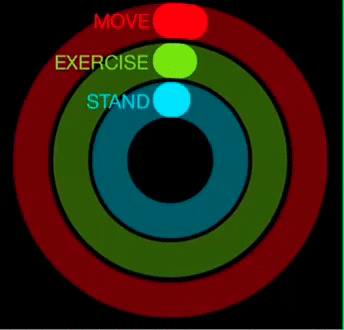
Here's an example of a circular progress view. Combined with a one finger rotary control, it creates a similar gauge to the one requested (simply overlay 2 controls on top of each other)
Then link the two controls with the rotation callback:
- (void) rotation: (CGFloat) angle
{
// calculate rotation angle
imageAngle += angle;
if (imageAngle > 360)
imageAngle -= 360;
else if (imageAngle < -360)
imageAngle += 360;
progress = imageAngle/360.0;
}
DACircularProgress view + OneFingerRotationGestrureRecognizer