How to change bullet colors for lists with CSS?
https://www.tutorialspoint.com/how-to-change-bullet-colors-for-lists-with-css
-
13-09-2020 - |
Question
How to change bullet colors for lists with CSS?
To change bullet colors for lists with CSS, the code is as follows −
Example
<!DOCTYPE html>
<html>
<head>
<meta name="viewport" content="width=device-width, initial-scale=1">
<style>
body{
font-family: 'Segoe UI', Tahoma, Geneva, Verdana, sans-serif;
}
ul {
list-style: none;
}
ul li{
font-size: 20px;
font-weight: 500;
}
ul li::before {
content: "\2022";
color: rgb(86, 18, 117);
font-weight: bold;
display: inline-block;
width: 1em;
margin-left: -1em;
}
</style>
</head>
<body>
<h1>Change Bullet Color of List Example</h1>
<ul>
<li>Camel</li>
<li>Goat</li>
<li>Giraffe</li>
<li>Lion</li>
</ul>
</body>
</html>Output
The above code will produce the following output −
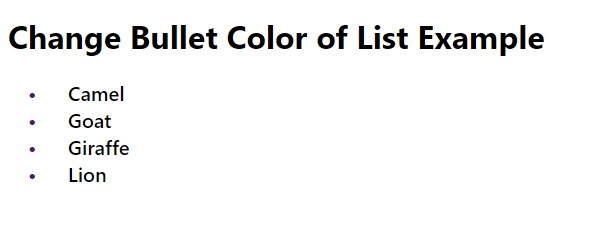
Advertisements
Not affiliated with Tutorialspoint
