How to change pagefile settings from custom to system managed using PowerShell?
-
07-10-2020 - |
Question
How to change pagefile settings from custom to system managed using PowerShell?
To change the pagefile settings to system managed, we need to set InitialSize and MaximumSize parameters to 0. In the below example, we have E: has custom pagefile, not system managed and we need to convert it to the system managed.

$pagefileset = Gwmi win32_pagefilesetting | where{$_.caption -like 'E:*'}
$pagefileset.InitialSize = 0
$pagefileset.MaximumSize = 0
$pagefileset.Put() | Out-NullNow when you check the pagefile setting on E: it should be System managed.
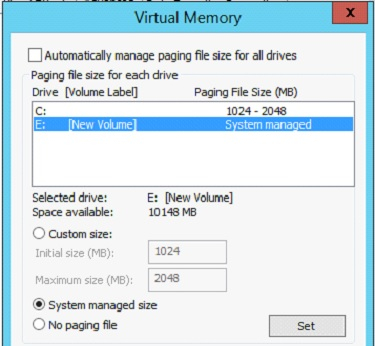
To change the settings on the remote computer use -ComputerName parameter in the Get-WmiObject method.
Advertisements
Not affiliated with Tutorialspoint
