DummyNet error NDIS drivers install on Windows 7 x64
-
28-04-2021 - |
Question
I've download the current version of DummyNet and according to readme I'm following these steps:
Windows: INSTALL THE NDIS DRIVER
- open the configuration panel for the network card in use (right click on the icon on the SYSTRAY, or go to Control Panel -> Network and select one card)
- click on Properties->Install->Service->Add
- click on 'Driver Disk' and select 'netipfw.inf' in this folder
- select 'ipfw+dummynet' which is the only service you should see
- click accept on the warnings for the installation of an unknown driver (roughly twice per existing network card)
But when I select 'netipfw.inf' and click OK the system return an error (unable to find any drivers for this device).
Note that I've previously disabled the check control for digital signature typing on Start->Exec the following command:
bcdedit /set nointegritychecks ON
and reeboting the system.
I need to be able to solve this issue because when I try to execute some dummynet command the system returns:
my_socket failed 2, cannot talk to kernel module
ipfw: socket
My network card is a NVIDIA nForce integrated on my mother board Asus Striker II.
Have you any idea to solve the problem? Thanks.
Solution
I was able to get this working using Windows 7 x64.
Download DummyNet.
Move the files from ipfw3-2012\binary64 to ipfw3-2012\binary, choose
Move and Replace
Install the driver using instruction in ipfw3-2012\binary\README.txt.
Note I had to reboot with Disable Driver Signature Enforcement as detailed
here before I could install the driver. Should look like this
OTHER TIPS
Dummynet is a 32bit NDIS driver, if you look through the source at: http://info.iet.unipi.it/~luigi/dummynet you can see that the ipfw folder only has exports from ws2_32.dll
You would need to port the driver to x64 to get it to work.
Try running the command prompt as Administrator. For example, open the start menu, find command prompt, right click it and hit "run as administrator" this is likely your issue. It is similar to trying to run this on MacOS and not using the "sudo" command. If this doesn't solve your problem I would be concerned that it was because you are on 64bit and I don't believe Dummynet is compatible on that architecture yet.