Using Visual Studio Image Library PNGs in a Windows Form app
-
03-07-2019 - |
Question
My question is about the Visual Studio Image Library that comes with VS2008. In the _Common Elements\Annotations folder, there are PNGs with multiple sizes and I was wondering what the intended use of these is. Is there an standard way to implement these images, e.g. in a Windows Forms status bar?
Here are three of the PNGs as an example:

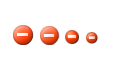
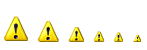
Solution
The suggested usage is to basically copy/paste the sized image you want into a new image file. Then simply use that as an icon or image in your controls as you see fit. All of the PNGs already have a transparent background, so it should be really easy to copy/paste.
Licensed under: CC-BY-SA with attribution
Not affiliated with StackOverflow