NPOI Excel number format not showing in Excel sheet in asp.net
Question
I am trying to create double and number format cells in excel using NPOI library. I used code like
Dim cell As HSSFCell = row.CreateCell(j)
cell.SetCellValue(Double.Parse(dr(col).ToString))
In excel numbers are aligning right but when I check format it is showing in "General"
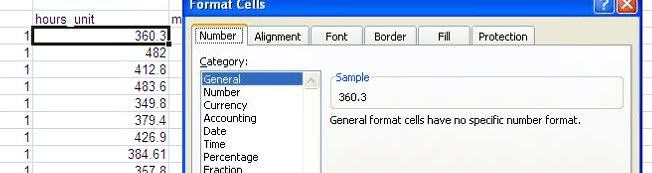
then I changed my code to like below
Dim cell As HSSFCell = row.CreateCell(j)
cell.SetCellValue(Double.Parse(dr(col).ToString))
Dim cellStyle As HSSFCellStyle = hssfworkbook.CreateCellStyle
cellStyle.DataFormat = HSSFDataFormat.GetBuiltinFormat("#,#0.0")
cell.CellStyle = cellStyle
Then While opening file it is giving error and also taking so long to open. But Excel format showing in "Number"
error showing is like below.
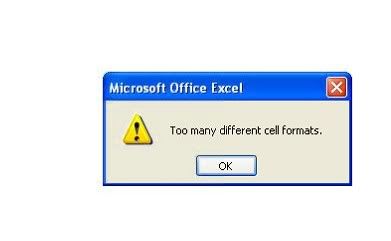
How to fix this?
Solution
Take a look at this, are you creating a cellStyle object for each cell? If so don't. Try creating just a couple of styles before creating your cells and then apply these pre-defined styles to the cells you create.
OTHER TIPS
Hare is a simple way to create double format in Excel Document USING NPOI.
//make NUMERIC Format in Excel Document // Author: Akavrelishvili
var eRow = sheet.CreateRow(rowIndex); //create new Row , rowIndex - it's integer, like : 1,2,3
eRow.CreateCell(0).SetCellValue(row["ProvidName"].ToString()); //create cell and set string value
double Amount = Convert.ToDouble(row["Amount"].ToString()); //convert string to double
eRow.CreateCell(1).SetCellValue(Amount); // create cell and set double value.
This is working version, I have used it a lots of projects.
Very Hard is to insert DateTime format in Excel, There no good example in Internet and I think it helps people to do it right way. I show you code example:
//make Date Time Format in Excel Document // Author: Akavrelishvili
var eRow = sheet.CreateRow(rowIndex); //create new Row // rowIndex - it's integer, like : 1,2,3
ICellStyle cellDateStyle = workBook.CreateCellStyle(); //create custom style
cellDateStyle.DataFormat = workBook.CreateDataFormat().GetFormat("dd/mm/yyyy"); //set day time Format
eRow.CreateCell(3).SetCellValue(Convert.ToDateTime(row["Date"])); //set DateTime value to cell
eRow.GetCell(6).CellStyle = cellDateStyle; // Restyle cell using "cellDateStyle"
I hope it helps
To fix the too many different cell styles declare all styles outside of any loop you may be running.
I'm presumeing you 'j' would be the enumerator so i'll drop what you had in a corrected format for you.
Dim cellStyle As HSSFCellStyle = hssfworkbook.CreateCellStyle
cellStyle.DataFormat = HSSFDataFormat.GetBuiltinFormat("#,#0.0")
For col = 0 To ColoumCounter
For j = 0 To Counter
Dim cell As HSSFCell = row.CreateCell(j)
cell.SetCellValue(Double.Parse(dr(col).ToString))
cell.CellStyle = cellStyle
Next
Next
This should work a bit better, by limiting the number of "New" styles.
Create a style then but this style for the column
ICellStyle _TextCellStyle = wb1.CreateCellStyle();
_TextCellStyle.DataFormat = wb1.CreateDataFormat().GetFormat("@");
sheet.SetDefaultColumnStyle(2, _TextCellStyle);