For BorderLayout you should be using NORTH, SOUTH, EAST, WEST and CENTER to place your components. To achive the above layout, you should create one panel that has FLOWLAYOUT, where you add the textfield, seachbutton and clear button. This panel will then be placed inside BorderLayout.NORTH. After this you place the JTextArea inside BorderLayout.NORTH
public InputPanel() {
JPanel topPanel = new JPanel(); // Create a new panel
topPanel.setLayout(FlowLayout()); //Left to right alignment is default for FlowLayout
//Add your textfield and buttons to the panel with flowlayout
tfield = new TextField("Search your terms here!");
topPanel.add(tfield);
searchButton = new JButton("Search");
searchButton.addActionListener(this);
topPanel.add(searchButton);
clearButton = new JButton("Clear Text");
clearButton.addActionListener(this);
topPanel.add(clearButton);
add(topPanel, BorderLayout.NORTH); // Add the panel containing the buttons and textfield in the north
resultsArea = new TextArea();
add(resultsArea, BorderLayout.CENTER); //Add the textarea in the Center
}
This gives me the below appearance:

 while manually resizing it, I can have the following
while manually resizing it, I can have the following