How to determine files that are subjected to filter via gitattributes when filter is executed?
-
03-10-2019 - |
Question
I have bunch of ruby scripts in a git repository and it seems to be really hard to enforce people to write properly indented code.
I also have a small ruby script that formats to code to specific standard and now i would like to run that as a a filter script so that junk wont get committed into repository.
echo "*.rb filter=rubyfilter" > .gitattributes
echo "[filter \"rubyfilter\"]" >> .git/config
echo " clean = /home/rasjani/bin/rbeauty" >> .git/config
echo " smudge = /home/rasjani/bin/rbeauty" >> .git/config
does the dirty trick git side but the ruby script should then process the files affected:
how / where do i look those up from ?
Solution
As described in the GitPro Book
Git applies those settings only for a subdirectory or subset of files. These path-specific settings are called Git attributes and are set either in a .gitattributes file in one of your directories
The git attributes man page mentions:
- Upon checkout, when the smudge command is specified, the command is fed the blob object from its standard input, and its standard output is used to update the worktree file.
- Similarly, the clean command is used to convert the contents of worktree file upon checkin.
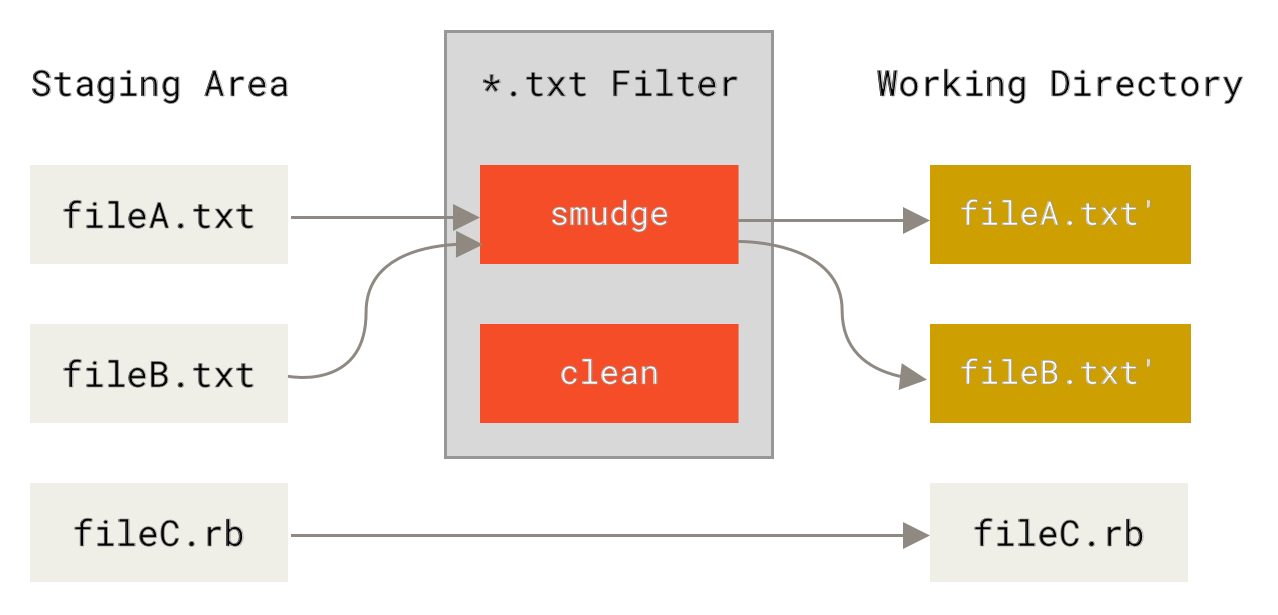
So your script will process each *.rb files (in the directory and subdirectories where the .gitattributes file is located) on checkout and commit.
See this SO question for a concrete example.
You can test your own setup with a:
git checkout --force
Note: as mentioned in this SO question, smudge and clean scripts can only modify the content of a file, without knowing what exact file they are processing.