How to generate model from database using Dapper?
-
14-06-2021 - |
Pregunta
I am coming from PetaPoco camp. PetaPoco has a T4 template which generates model from the database. Is anything similar available for Dapper?
I installed Dapper using NuGet and added SqlHelper.cs, but I didn't find anything which generates model from the database.
Solución
Dapper itself provides few extension methods (Query, Execute) for the connection object and does not have "model generator." Perhaps some other framework can be used to generate POCO's based on the db schema.
Update:
Database tables to C# POCO classes T4 template
<#@ template language="C#" debug="True" #> <#@ assembly name="System" #> <#@ assembly name="System.Data" #> <#@ assembly name="System.Core" #> <#@ assembly name="System.Xml" #> <#@ assembly name="Microsoft.SqlServer.ConnectionInfo" #> <#@ assembly name="Microsoft.SqlServer.Management.Sdk.Sfc" #> <#@ assembly name="Microsoft.SqlServer.Smo" #> <#@ import namespace="System" #> <#@ import namespace="System.Text" #> <#@ import namespace="System.Xml" #> <#@ import namespace="Microsoft.SqlServer.Management.Smo" #> <#@ import namespace="System.Data.SqlClient" #> <#@ import namespace="Microsoft.SqlServer.Management.Common" #> namespace Namespace { <# var databaseName = "testDb"; var serverConnection = new SqlConnection( @"Data Source=.\SQLEXPRESS; Integrated Security=true; Initial Catalog=" + databaseName); var svrConnection = new ServerConnection(serverConnection); Server srv = new Server(svrConnection); foreach (Table table in srv.Databases[databaseName].Tables) { #> class <#= table.Name #> { <# foreach (Column col in table.Columns) { #> public <#= GetNetDataType(col.DataType.Name) #> <#= col.Name #> { get; set; } <# } #> } <# } #> } <#+ public static string GetNetDataType(string sqlDataTypeName) { switch (sqlDataTypeName.ToLower()) { case "bigint": return "Int64"; case "binary": return "Byte[]"; case "bit": return "bool"; case "char": return "char"; case "cursor": return string.Empty; case "datetime": return "DateTime"; case "decimal": return "Decimal"; case "float": return "Double"; case "int": return "int"; case "money": return "Decimal"; case "nchar": return "string"; case "numeric": return "Decimal"; case "nvarchar": return "string"; case "real": return "single"; case "smallint": return "Int16"; case "text": return "string"; case "tinyint": return "Byte"; case "varbinary": return "Byte[]"; case "xml": return "string"; case "varchar": return "string"; case "smalldatetime": return "DateTime"; case "image": return "byte[]"; default: return string.Empty; } } #>
Otros consejos
I've just recently written a sql query to do the job for myself. And updating it with extra types when i need. Just replace the table name where it says @@@@.
To make alot of tables i created a temp stored procedure to call. eg.
exec createTablePOCO(@tableName)
SELECT
'public ' + a1.NewType + ' ' + a1.COLUMN_NAME + ' {get;set;}'
,*
FROM (
/*using top because i'm putting an order by ordinal_position on it.
putting a top on it is the only way for a subquery to be ordered*/
SELECT TOP 100 PERCENT
COLUMN_NAME,
DATA_TYPE,
IS_NULLABLE,
CASE
WHEN DATA_TYPE = 'varchar' THEN 'string'
WHEN DATA_TYPE = 'datetime' AND IS_NULLABLE = 'NO' THEN 'DateTime'
WHEN DATA_TYPE = 'datetime' AND IS_NULLABLE = 'YES' THEN 'DateTime?'
WHEN DATA_TYPE = 'int' AND IS_NULLABLE = 'YES' THEN 'int?'
WHEN DATA_TYPE = 'int' AND IS_NULLABLE = 'NO' THEN 'int'
WHEN DATA_TYPE = 'smallint' AND IS_NULLABLE = 'NO' THEN 'Int16'
WHEN DATA_TYPE = 'smallint' AND IS_NULLABLE = 'YES' THEN 'Int16?'
WHEN DATA_TYPE = 'decimal' AND IS_NULLABLE = 'NO' THEN 'decimal'
WHEN DATA_TYPE = 'decimal' AND IS_NULLABLE = 'YES' THEN 'decimal?'
WHEN DATA_TYPE = 'numeric' AND IS_NULLABLE = 'NO' THEN 'decimal'
WHEN DATA_TYPE = 'numeric' AND IS_NULLABLE = 'YES' THEN 'decimal?'
WHEN DATA_TYPE = 'money' AND IS_NULLABLE = 'NO' THEN 'decimal'
WHEN DATA_TYPE = 'money' AND IS_NULLABLE = 'YES' THEN 'decimal?'
WHEN DATA_TYPE = 'bigint' AND IS_NULLABLE = 'NO' THEN 'long'
WHEN DATA_TYPE = 'bigint' AND IS_NULLABLE = 'YES' THEN 'long?'
WHEN DATA_TYPE = 'tinyint' AND IS_NULLABLE = 'NO' THEN 'byte'
WHEN DATA_TYPE = 'tinyint' AND IS_NULLABLE = 'YES' THEN 'byte?'
WHEN DATA_TYPE = 'char' THEN 'string'
WHEN DATA_TYPE = 'timestamp' THEN 'byte[]'
WHEN DATA_TYPE = 'varbinary' THEN 'byte[]'
WHEN DATA_TYPE = 'bit' AND IS_NULLABLE = 'NO' THEN 'bool'
WHEN DATA_TYPE = 'bit' AND IS_NULLABLE = 'YES' THEN 'bool?'
WHEN DATA_TYPE = 'xml' THEN 'string'
END AS NewType
FROM INFORMATION_SCHEMA.COLUMNS
WHERE TABLE_NAME = '@@@@'
ORDER BY ORDINAL_POSITION
) as a1
Calling the stored procedure from a cursor
If you combine the sp mattritchies mentioned (see answer above) and call it from a cursor you can generate the poco class for every table in your database
USE YourDataBaseName
GO
DECLARE @field1 nvarchar(400)
DECLARE cur CURSOR LOCAL for
SELECT TABLE_NAME FROM information_schema.tables
OPEN cur
FETCH NEXT FROM cur INTO @field1 --, @field2
WHILE @@FETCH_STATUS = 0 BEGIN
exec Helper_CreatePocoFromTableName @field1 -- , @field2
fetch next from cur into @field1 -- , @field2
END
close cur
deallocate cur
Stored Procedure mattritchies mentioned
I took the sql from mattritchies answer (see above) and created the stored procedure he mentioned and modified it a bit so that it adds the class name as well. If you put Management Studio into Text-Output-Mode and remove the output of the column names you get copy paste text for all classes:
CREATE PROCEDURE [dbo].[Helper_CreatePocoFromTableName]
@tableName varchar(100)
AS
BEGIN
SET NOCOUNT ON;
-- Subquery to return only the copy paste text
Select PropertyColumn from (
SELECT 1 as rowNr, 'public class ' + @tableName + ' {' as PropertyColumn
UNION
SELECT 2 as rowNr, 'public ' + a1.NewType + ' ' + a1.COLUMN_NAME + ' {get;set;}' as PropertyColumn
-- ,* comment added so that i get copy pasteable output
FROM
(
/*using top because i'm putting an order by ordinal_position on it.
putting a top on it is the only way for a subquery to be ordered*/
SELECT TOP 100 PERCENT
COLUMN_NAME,
DATA_TYPE,
IS_NULLABLE,
CASE
WHEN DATA_TYPE = 'varchar' THEN 'string'
WHEN DATA_TYPE = 'nvarchar' THEN 'string'
WHEN DATA_TYPE = 'datetime' AND IS_NULLABLE = 'NO' THEN 'DateTime'
WHEN DATA_TYPE = 'datetime' AND IS_NULLABLE = 'YES' THEN 'DateTime?'
WHEN DATA_TYPE = 'smalldatetime' AND IS_NULLABLE = 'NO' THEN 'DateTime'
WHEN DATA_TYPE = 'datetime2' AND IS_NULLABLE = 'NO' THEN 'DateTime'
WHEN DATA_TYPE = 'smalldatetime' AND IS_NULLABLE = 'YES' THEN 'DateTime?'
WHEN DATA_TYPE = 'datetime2' AND IS_NULLABLE = 'YES' THEN 'DateTime?'
WHEN DATA_TYPE = 'int' AND IS_NULLABLE = 'YES' THEN 'int?'
WHEN DATA_TYPE = 'int' AND IS_NULLABLE = 'NO' THEN 'int'
WHEN DATA_TYPE = 'smallint' AND IS_NULLABLE = 'NO' THEN 'Int16'
WHEN DATA_TYPE = 'smallint' AND IS_NULLABLE = 'YES' THEN 'Int16?'
WHEN DATA_TYPE = 'decimal' AND IS_NULLABLE = 'NO' THEN 'decimal'
WHEN DATA_TYPE = 'decimal' AND IS_NULLABLE = 'YES' THEN 'decimal?'
WHEN DATA_TYPE = 'numeric' AND IS_NULLABLE = 'NO' THEN 'decimal'
WHEN DATA_TYPE = 'numeric' AND IS_NULLABLE = 'YES' THEN 'decimal?'
WHEN DATA_TYPE = 'money' AND IS_NULLABLE = 'NO' THEN 'decimal'
WHEN DATA_TYPE = 'money' AND IS_NULLABLE = 'YES' THEN 'decimal?'
WHEN DATA_TYPE = 'bigint' AND IS_NULLABLE = 'NO' THEN 'long'
WHEN DATA_TYPE = 'bigint' AND IS_NULLABLE = 'YES' THEN 'long?'
WHEN DATA_TYPE = 'tinyint' AND IS_NULLABLE = 'NO' THEN 'byte'
WHEN DATA_TYPE = 'tinyint' AND IS_NULLABLE = 'YES' THEN 'byte?'
WHEN DATA_TYPE = 'char' THEN 'string'
WHEN DATA_TYPE = 'timestamp' THEN 'byte[]'
WHEN DATA_TYPE = 'varbinary' THEN 'byte[]'
WHEN DATA_TYPE = 'bit' AND IS_NULLABLE = 'NO' THEN 'bool'
WHEN DATA_TYPE = 'bit' AND IS_NULLABLE = 'YES' THEN 'bool?'
WHEN DATA_TYPE = 'xml' THEN 'string'
END AS NewType
FROM INFORMATION_SCHEMA.COLUMNS
WHERE TABLE_NAME = @tableName
ORDER BY ORDINAL_POSITION
) AS a1
UNION
SELECT 3 as rowNr, '} // class ' + @tableName
) as t Order By rowNr asc
END
P.S.: I would have done it as an edit suggestion to his answers but my experience is that often edit suggestions get rejected.
Update
User chris-w-mclean suggested the following changes (see his suggested-edit) which i have not tried myself:
- Replace
SELECT 1 as rowNr, 'public class 'withSELECT 1.0 as rowNr, 'public class ' - Replace
SELECT 2 as rowNr, 'public 'withSELECT 2 + a1.ORDINAL_POSITION/1000 as rowNr, 'public ' - Replace
SELECT TOP 100 PERCENT COLUMN_NAME,withSELECT COLUMN_NAME, - add between
IS_NULLABLE, CASEthis linecast(ORDINAL_POSITION as float) as ORDINAL_POSITION, - remove
ORDER BY ORDINAL_POSITION - change
SELECT 3 astoSELECT 3.0 as
Try this version I optimized a bit, so that the result doesn't need to be piped to Text output. Instead, the PRINT statement allows the output to be copy/pasted easily. I've also removed the subquery and added declarations for nvarchar/ntext types.
This is for a single table, but it can be converted to a stored proc to use one of the cursor suggestions above.
SET NOCOUNT ON
DECLARE @tbl as varchar(255)
SET @tbl = '@@@@'
DECLARE @flds as varchar(8000)
SET @flds=''
SELECT -1 as f0, 'public class ' + @tbl + ' {' as f1 into #tmp
INSERT #tmp
SELECT
ORDINAL_POSITION,
' public ' +
CASE
WHEN DATA_TYPE = 'varchar' THEN 'string'
WHEN DATA_TYPE = 'nvarchar' THEN 'string'
WHEN DATA_TYPE = 'text' THEN 'string'
WHEN DATA_TYPE = 'ntext' THEN 'string'
WHEN DATA_TYPE = 'char' THEN 'string'
WHEN DATA_TYPE = 'xml' THEN 'string'
WHEN DATA_TYPE = 'datetime' AND IS_NULLABLE = 'NO' THEN 'DateTime'
WHEN DATA_TYPE = 'datetime' AND IS_NULLABLE = 'YES' THEN 'DateTime?'
WHEN DATA_TYPE = 'int' AND IS_NULLABLE = 'YES' THEN 'int?'
WHEN DATA_TYPE = 'int' AND IS_NULLABLE = 'NO' THEN 'int'
WHEN DATA_TYPE = 'smallint' AND IS_NULLABLE = 'NO' THEN 'Int16'
WHEN DATA_TYPE = 'smallint' AND IS_NULLABLE = 'YES' THEN 'Int16?'
WHEN DATA_TYPE = 'decimal' AND IS_NULLABLE = 'NO' THEN 'decimal'
WHEN DATA_TYPE = 'decimal' AND IS_NULLABLE = 'YES' THEN 'decimal?'
WHEN DATA_TYPE = 'numeric' AND IS_NULLABLE = 'NO' THEN 'decimal'
WHEN DATA_TYPE = 'numeric' AND IS_NULLABLE = 'YES' THEN 'decimal?'
WHEN DATA_TYPE = 'money' AND IS_NULLABLE = 'NO' THEN 'decimal'
WHEN DATA_TYPE = 'money' AND IS_NULLABLE = 'YES' THEN 'decimal?'
WHEN DATA_TYPE = 'bigint' AND IS_NULLABLE = 'NO' THEN 'long'
WHEN DATA_TYPE = 'bigint' AND IS_NULLABLE = 'YES' THEN 'long?'
WHEN DATA_TYPE = 'tinyint' AND IS_NULLABLE = 'NO' THEN 'byte'
WHEN DATA_TYPE = 'tinyint' AND IS_NULLABLE = 'YES' THEN 'byte?'
WHEN DATA_TYPE = 'timestamp' THEN 'byte[]'
WHEN DATA_TYPE = 'varbinary' THEN 'byte[]'
WHEN DATA_TYPE = 'bit' AND IS_NULLABLE = 'NO' THEN 'bool'
WHEN DATA_TYPE = 'bit' AND IS_NULLABLE = 'YES' THEN 'bool?'
END + ' ' + COLUMN_NAME + ' {get;set;}'
FROM INFORMATION_SCHEMA.COLUMNS
WHERE TABLE_NAME = @tbl
INSERT #tmp SELECT 999, '}'
SELECT @flds=@flds + f1 +'
' from #tmp order by f0
DROP TABLE #tmp
PRINT @flds
Here's dapper-pocos I made for generating POCOs for Dapper. The solution uses SQL Server's "sp_HELP" and "sp_describe_first_result_set". Give it the name of a stored procedure, or give it a select statement, and it will generate the related POCOs for use with Dapper. The app just passes the stored procedure or select statement to sp_Help and sp_describe_first_result_set, and maps the results to C# data types.
My approach is to:
- Use
<dynamic>to fetch some rows without type - Serialize these rows to JSON
- Copy the JSON string from the console (or using the debugger)
- Paste this into a JSON to C# model generator (e.g. https://app.quicktype.io/).
I.e.:
var persons = connection.Query<dynamic>("SELECT * FROM Persons");
var serializedPerson = JsonConvert.Serialize(persons.First());
Console.WriteLine(serializedPerson);
This one is for Oracle. It's probably not complete, but it's worked for me thus far.
SELECT
'public ' || A.NewType || ' ' || REPLACE(INITCAP(REPLACE(A.COLUMN_NAME, '_', ' ')), ' ', '') || ' {get;set;}' GET_SET
, A.*
FROM
(
SELECT
COLUMN_NAME,
DATA_TYPE,
NULLABLE,
CASE
WHEN DATA_TYPE = 'VARCHAR2' THEN 'string'
WHEN DATA_TYPE = 'VARCHAR' THEN 'string'
WHEN DATA_TYPE = 'DATE' AND NULLABLE = 'N' THEN 'DateTime'
WHEN DATA_TYPE = 'DATE' AND NULLABLE = 'Y' THEN 'DateTime?'
WHEN DATA_TYPE = 'INT' AND NULLABLE = 'N' THEN 'int?'
WHEN DATA_TYPE = 'INT' AND NULLABLE = 'Y' THEN 'int'
WHEN DATA_TYPE = 'DECIMAL' AND NULLABLE = 'N' THEN 'decimal'
WHEN DATA_TYPE = 'DECIMAL' AND NULLABLE = 'Y' THEN 'decimal?'
WHEN DATA_TYPE = 'NUMBER' AND NULLABLE = 'N' THEN 'decimal'
WHEN DATA_TYPE = 'NUMBER' AND NULLABLE = 'Y' THEN 'decimal?'
WHEN DATA_TYPE = 'NUMBER2' AND NULLABLE = 'N' THEN 'decimal'
WHEN DATA_TYPE = 'NUMBER2' AND NULLABLE = 'Y' THEN 'decimal?'
WHEN DATA_TYPE = 'CHAR' THEN 'string'
WHEN DATA_TYPE = 'CHAR2' THEN 'string'
WHEN DATA_TYPE = 'timestamp' THEN 'byte[]'
WHEN DATA_TYPE = 'CLOB' THEN 'byte[]'
ELSE '??'
END AS NewType
FROM USER_TAB_COLUMNS
WHERE TABLE_NAME = 'FIN_GLOBAL_CR_NUM_A'
ORDER BY COLUMN_ID
) A
I know it is an old topic,but there is another simple option can choose.
You can use PocoClassGenerator: Mini Dapper's POCO Class Generator (Support Dapper Contrib)
- Support current DataBase all tables and views generate POCO class code
- Support Dapper.Contrib
- Support mutiple RDBMS :
sqlserver,oracle,mysql,postgresql - mini and faster (only in 5 seconds generate 100 tables code)
- Use appropriate dialect schema table SQL for each database query
DEMO
- POCOGenerator Generate Class By Dynamic SQL | .NET Fiddle
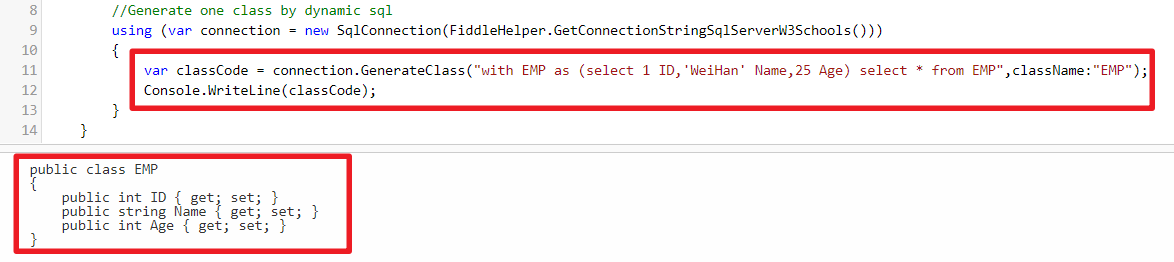
- POCO Class Generator GenerateAllTables | .NET Fiddle
- DataTable POCO Class Generator | .NET Fiddle
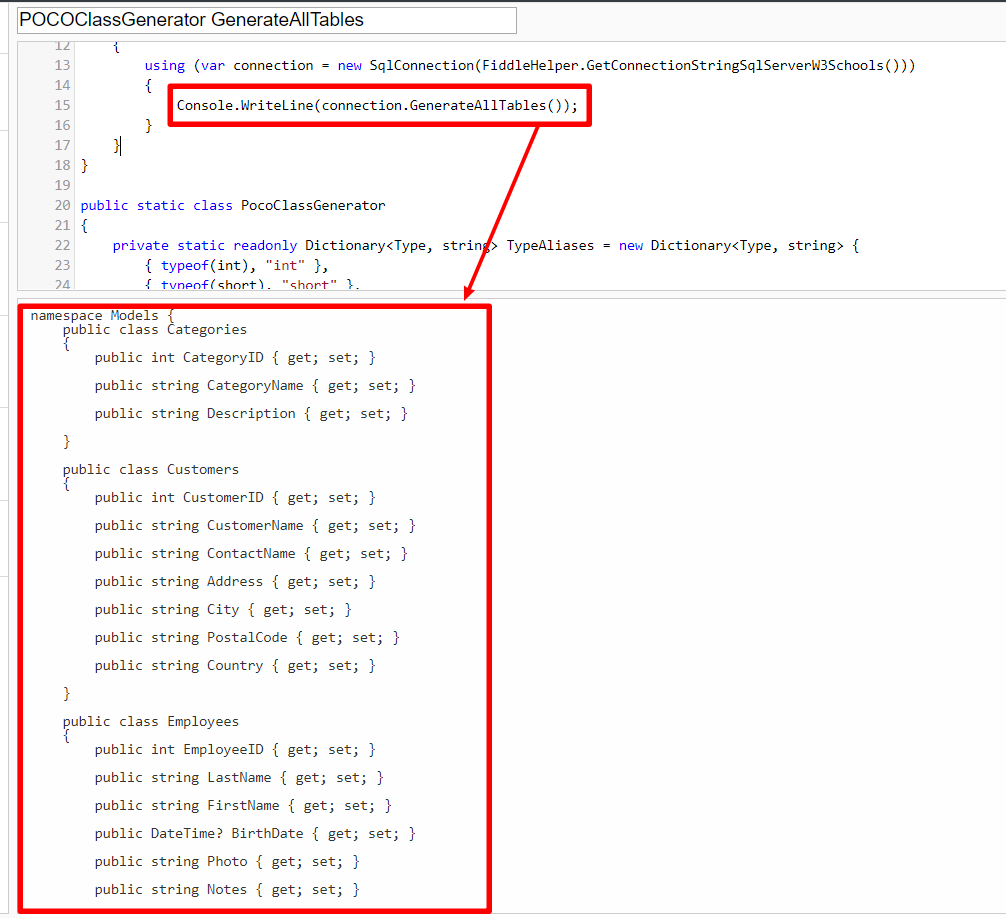
GetStart
👇First : Copy&Paste PocoClassGenerator.cs Code to your project or LINQPad.
or Install from NuGet
PM> install-package PocoClassGenerator
👇Second : Use Connection to call GenerateAllTables and then print it.
using (var connection = Connection)
{
Console.WriteLine(connection.GenerateAllTables());
}
- Just call method with
GeneratorBehavior.DapperContrib
using (var conn = GetConnection())
{
var result = conn.GenerateAllTables(GeneratorBehavior.DapperContrib);
Console.WriteLine(result);
}
The Online Demo : POCO Dapper Contrib Class Generator GenerateAllTables | .NET Fiddle
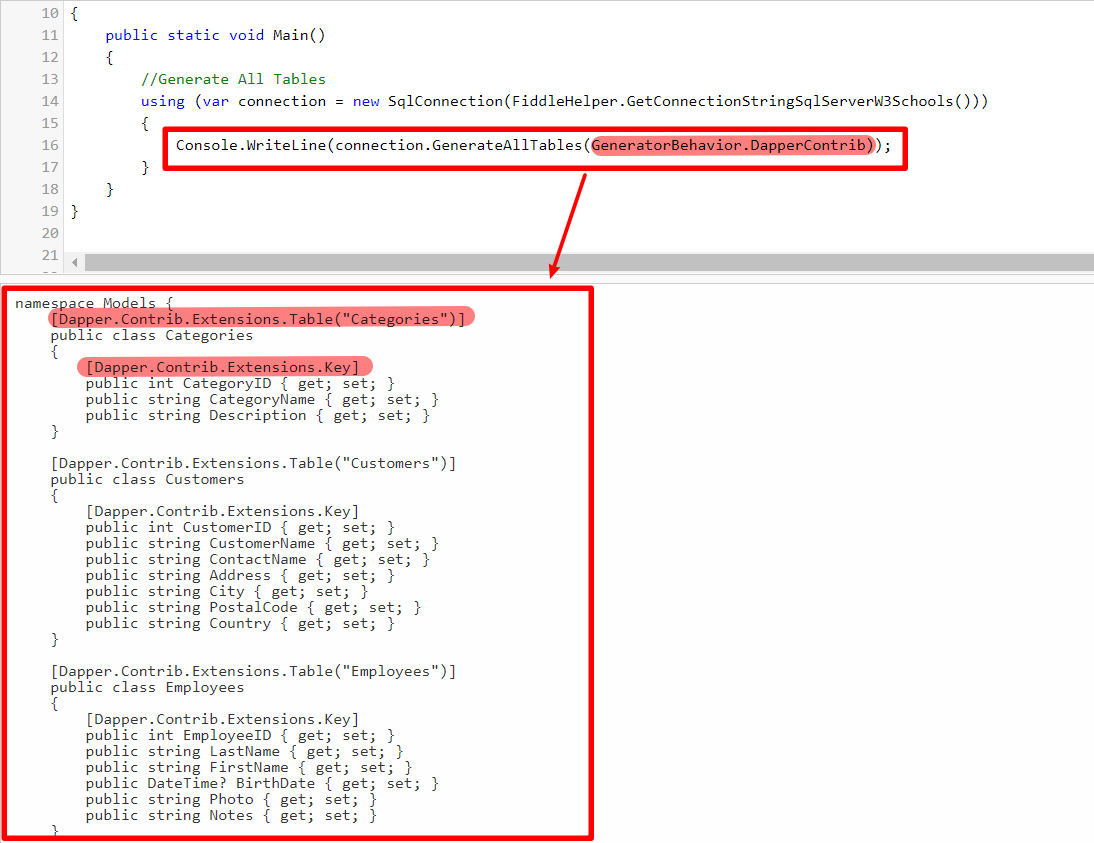
using (var conn = GetConnection())
{
var result = conn.GenerateAllTables(GeneratorBehavior.Comment);
Console.WriteLine(result);
}
using (var conn = GetConnection())
{
var result = conn.GenerateAllTables(GeneratorBehavior.View);
Console.WriteLine(result);
}
using (var conn = GetConnection())
{
var result = conn.GenerateAllTables(GeneratorBehavior.View | GeneratorBehavior.Comment | GeneratorBehavior.DapperContrib);
Console.WriteLine(result);
}
- Generate one class
using (var connection = Connection)
{
var classCode = connection.GenerateClass("select * from Table");
Console.WriteLine(classCode);
}
- Specify class name
using (var connection = Connection)
{
var classCode = connection.GenerateClass("with EMP as (select 1 ID,'WeiHan' Name,25 Age) select * from EMP", className: "EMP");
Console.WriteLine(classCode);
}
Code at DataTablePocoClassGenerator.cs
var dt = new DataTable();
dt.TableName = "TestTable";
dt.Columns.Add(new DataColumn() { ColumnName = "ID", DataType = typeof(string) });
var result = dt.GenerateClass();
var expect =
@"public class TestTable
{
public string ID { get; set; }
}";
Assert.Equal(expect, result);
I'm the author of a POCO-Generator template called CodegenCS.POCO.
The link above contains C# and PowerShell Scripts which allow you to build complete POCOs (ready to use in Dapper) which also include override bool Equals(), override int GetHashCode(), and (for those who like it) it includes full ActiveRecord CRUD queries (Insert/Update).
Check out this example POCO from Northwind database. If you like it, it's very easy to use the templates:
- Edit the connection string and paths in RefreshSqlServerSchema.csx and invoke it through PowerShell script RefreshSqlServerSchema.ps1 This will Extract the Schema of a SQL Server database into a JSON file
- Edit the paths and the POCOs Namespace in GenerateSimplePOCOs.csx and invoke it through PowerShell script GenerateSimplePOCOs.ps1 This will Read the JSON Schema and build the POCOs.
The generator script is very simple to understand and customize.
I had exactly the same requirement to generate objects from a database while handling CRUD reliably and efficiently in Dapper and took a different approach of preparing a replacement for Dapper's own Dapper.Contrib with support of Entity Framework schema definition so that scaffolding a database (models, relations, keys) can be done using Entity Framework tools like described for example here, sample below:
dotnet add package Microsoft.EntityFrameworkCore.SqlServer
dotnet add package Microsoft.EntityFrameworkCore.Design
dotnet ef dbcontext scaffold "Server=.\;Database=AdventureWorksLT2012;Trusted_Connection=True;" Microsoft.EntityFrameworkCore.SqlServer -o Model
Above dependencies can be removed from the project after scaffolding.
Currently Dapper.SqlGenerator is successfully working in production. It does not produce any overhead over Dapper in terms of performance, sometimes reducing time to generate a query by other means.
Keep in mind there are 2 separate nuget packages - Dapper.SqlGenerator for purely SQL Code generation from EF (Core) scaffolded models and Dapper.SqlGenerator.Async to run CRUD queries against the database using Dapper.
TLDR; You can use Entity Framework (Core) to scaffold model from database and use Dapper.SqlGenerator to generate CRUD queries on generated objects.
I've seen where people use a hybrid project, using EF to scaffold the database, but I had to dapperize the output from that. For the recommended tools, I'm sure they are good, but I shy away from installing special software, until I had a stab at writing my own solution.
That said, here's a small CLI program(for my needs) that may be useful. Disclaimer, I'm not a seasoned C# programmer, so forgive anything that may be off kilter.
using System;
using System.Collections.Generic;
using System.Data.SqlClient;
using System.IO;
using System.Linq;
using Dapper;
namespace Pocos
{
public class TAB {
public string TABLE_NAME { get; set; }
}
public class COL {
public string COLUMN_NAME { get; set; }
public int? ORIDINAL_POSITIONS { set; get; }
public string DATA_TYPE { get; set; }
public string CHARACTER_MAXIMUM_LENGTH { get; set; }
public string NUMERIC_PRECISION { get; set; }
public string NUMERIC_SCALE { get; set; }
}
class Program {
static void Main(string[] args) {
string sConnect = "Server=LT6-MARKL;Database=PKDEM815;UID=PKDEM815;Password=PKDEM815";
IEnumerable tables;
IEnumerable columns;
List lines;
using ( var conn = new SqlConnection(sConnect))
tables = conn.Query("SELECT * FROM INFORMATION_SCHEMA.TABLES ORDER BY TABLE_NAME");
// Roll through each table of the database and generate an .cs file, as a POCO
foreach (TAB t in tables.OrderBy(t => t.TABLE_NAME)) {
lines = new List();
lines.Add("using System;");
lines.Add("using System.Collections.Generic;");
lines.Add("using System.Configuration;");
lines.Add("using System.Data.SqlClient;");
lines.Add("using Dapper;");
lines.Add("using Dapper.Contrib.Extensions;");
lines.Add("");
lines.Add("namespace PKDataLayer.Models {");
lines.Add("");
lines.Add("\t[Table(\"" + t.TABLE_NAME + "\")]");
lines.Add("\tpublic class " + t.TABLE_NAME + " {");
lines.Add("");
using (var conn2 = new SqlConnection(sConnect)) {
columns = conn2.Query("SELECT * FROM INFORMATION_SCHEMA.COLUMNS WHERE TABLE_NAME = '"+ t.TABLE_NAME +"' ORDER BY ORDINAL_POSITION");
foreach( COL c in columns) {
if (t.TABLE_NAME + "_KEY" == c.COLUMN_NAME || t.TABLE_NAME + "_SEQNUM" == c.COLUMN_NAME)
lines.Add("\t\t[Key]");
// SELECT DISTINCT DATA_TYPE FROM INFORMATION_SCHEMA.COLUMNS WHERE TABLE_NAME IN ( SELECT TABLE_NAME FROM INFORMATION_SCHEMA.TABLES )
if (c.DATA_TYPE == "char" || c.DATA_TYPE == "varchar")
lines.Add("\t\tpublic string " + c.COLUMN_NAME + " { get; set; }");
if (c.DATA_TYPE == "int")
lines.Add("\t\tpublic int " + c.COLUMN_NAME + " { get; set; }");
if (c.DATA_TYPE == "datetime")
lines.Add("\t\tpublic DateTime? " + c.COLUMN_NAME + " { get; set; }");
if (c.DATA_TYPE == "decimal" || c.DATA_TYPE == "numeric")
lines.Add("\t\tpublic decimal? " + c.COLUMN_NAME + " { get; set; }");
}
}
lines.Add("\t}");
lines.Add("}");
Console.WriteLine("Creating POCO for " + t.TABLE_NAME);
using (TextWriter tw = new StreamWriter( t.TABLE_NAME + ".cs" ))
foreach (String s in lines)
tw.WriteLine(s);
}
}
}
}