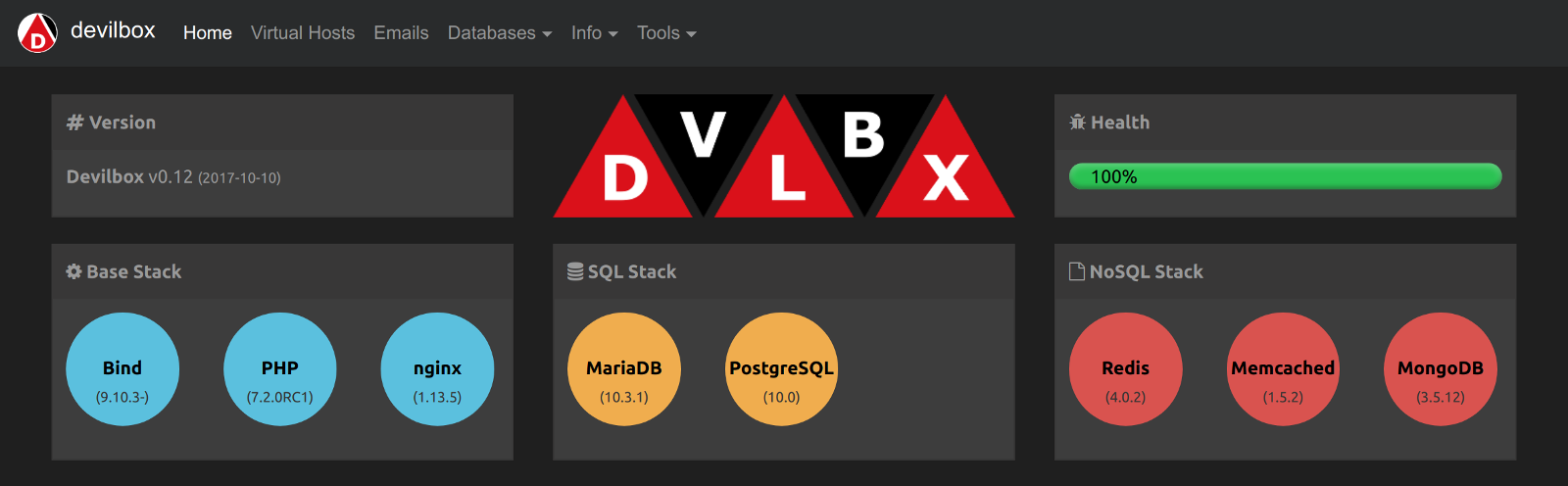PHP server on local machine?
Domanda
I'm trying to build a PHP site and I'm wanting to test my PHP files without uploading them to my host. Basically testing them on my own machine before I upload them. How do I do that?
Soluzione
Install and run XAMPP: http://www.apachefriends.org/en/xampp.html
Altri suggerimenti
PHP 5.4 and later have a built-in web server these days.
You simply run the command from the terminal:
cd path/to/your/app
php -S 127.0.0.1:8000
Then in your browser go to http://127.0.0.1:8000 and boom, your system should be up and running. (There must be an index.php or index.html file for this to work.)
You could also add a simple Router
<?php
// router.php
if (preg_match('/\.(?:png|jpg|jpeg|gif)$/', $_SERVER["REQUEST_URI"])) {
return false; // serve the requested resource as-is.
} else {
require_once('resolver.php');
}
?>
And then run the command
php -S 127.0.0.1:8000 router.php
References:
This is a simple, sure fire way to run your php server locally:
php -S 0.0.0.0:<PORT_NUMBER>
Where PORT_NUMBER is an integer from 1024 to 49151
Example: php -S 0.0.0.0:8000
Notes:
If you use
localhostrather than0.0.0.0you may hit a connection refused error.If want to make the web server accessible to any interface, use
0.0.0.0.If a URI request does not specify a file, then either index.php or index.html in the given directory are returned.
Given the following file (router.php)
<?php
// router.php
if (preg_match('/\.(?:png|jpg|jpeg|gif)$/', $_SERVER["REQUEST_URI"])) {
return false; // serve the requested resource as-is.
} else {
echo "<p>Welcome to PHP</p>";
}
?>
Run this ...
php -S 0.0.0.0:8000 router.php
... and navigate in your browser to http://localhost:8000/ and the following will be displayed:
Welcome to PHP
Reference:
I often use following command to spin my PHP Laravel framework :
$ php artisan serve --port=8080
or
$ php -S localhost:8080 -t public/
In above command : - Artisan is command-line interface included with Laravel which use serve to call built in php server
To Run with built-in web server.
php -S <addr>:<port> -T
Here,
-S : Switch to Run with built-in web server.
-T : Switch to specify document root for built-in web server.
I use WAMP. One easy install wizard, tons of modules to for Apache and PHP preconfigured and easy to turn on and off to match your remote config.
If you want an all-purpose local development stack for any operating system where you can choose from different PHP, MySQL and Web server versions and are also not afraid of using Docker, you could go for the devilbox.
The devilbox is a modern and highly customisable dockerized PHP stack supporting full LAMP and MEAN and running on all major platforms. The main goal is to easily switch and combine any version required for local development. It supports an unlimited number of projects for which vhosts and DNS records are created automatically. Email catch-all and popular development tools will be at your service as well. Configuration is not necessary, as everything is pre-setup with mass virtual hosting.
Getting it up and running is pretty straight-forward:
# Get the devilbox
$ git clone https://github.com/cytopia/devilbox
$ cd devilbox
# Create docker-compose environment file
$ cp env-example .env
# Edit your configuration
$ vim .env
# Start all containers
$ docker-compose up
Links:
- Github: https://github.com/cytopia/devilbox
- Website: http://devilbox.org
MAMP if you are on a MAC MAMP
If you are using Windows, then the WPN-XM Server Stack might be a suitable alternative.
AppServ is a small program in Windows to run:
- Apache
- PHP
- MySQL
- phpMyAdmin
It will also give you a startup and stop button for Apache. Which I find very useful.
Use Apache Friends XAMPP. It will set up Apache HTTP server, PHP 5 and MySQL 5 (as far as I know, there's probably some more than that). You don't need to know how to configure apache (or any of the modules) to use it.
You will have an htdocs directory which Apache will serve (accessible by http://localhost/) and should be able to put your PHP files there. With my installation, it is at C:\xampp\htdocs.
If you have a local machine with the right software: web server with support for PHP, there's no reason why you can't do as you describe.
I'm doing it at the moment with XAMPP on a Windows XP machine, and (at home) with Kubuntu and a LAMP stack.
Another option is the Zend Server Community Edition.