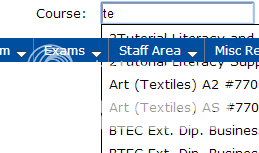I had a similar issue with a website recently and I've fixed this with the following method:
Make sure that you position both elements absolute OR relative (z-index only works when you use the 'position' css element. So you should either use position: absolute; or postion: relative;. That totally depends on your code/css. When you don't use the position element right now, you should probably use the position: relative; element since the position:absolute; element will position the referring element absolutely which will probably screw up your layout).
Then make sure you give the dropdown a z-index which is lower then the z-index for the menu.
Example
.search-dropdown{
position: relative; or position: absolute;
z-index: 1;
}
.jquery-menu{
position: relative; or position: absolute;
z-index: 2;
}