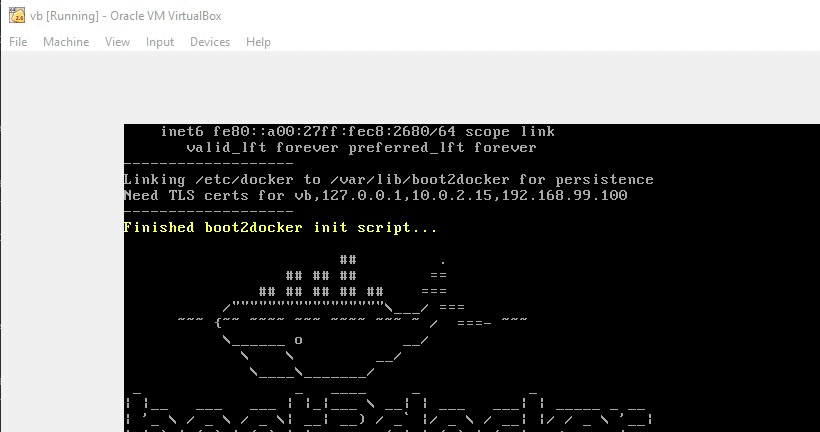Boot2docker is a Virtal Machine (via VirtualBox). So the images are stored within the virtualbox image (the vmdk file). Once mounter by VirtualBox, it is linux and the images are stored at the place you stated.
Where are docker images stored by boot2docker?
-
30-06-2023 - |
Вопрос
I'm playing around with Docker on OS X (with boot2docker) and can't figure out where these images are being stored. I'm just curious.
This question answers it for Linux which is apparently in /var/lib/docker/graph/<id>/layer
I installed via Homebrew and poked around in /usr/local/Cellar/docker but it doesn't look like it's there. There's a boot2docker-vm.vmdk in ~/.boot2docker. Are the images actually stored in this VM?
CORRECT ANSWER BY CREACK BELOW.
THIS IS JUST SOME ELABORATION:
To get into the boot2docker VM:
boot2docker ssh
user: docker
pass: tcuser
I had to sudo su to get access to the directory
And voilà, there are the images.
Решение
Другие советы
You can store the images outside of the VirtualBox images, by using VirtualBox shared folder option.
I was able to use a folder in C:\ drive, for all the data that docker needs.
To do so you have to mount /var/lib/docker to a local folder in your host machine.
Set "Auto-Mount", but do not set "Read-Only".